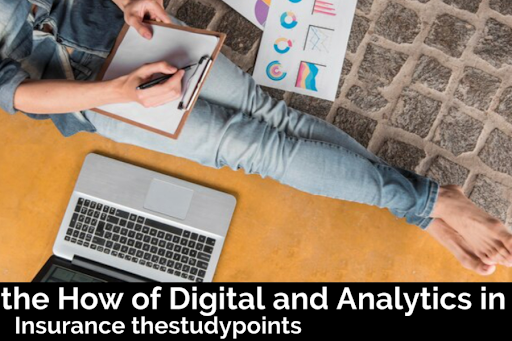How to Choose the Best Mobile App Automation Testing Tool for Your Business?
Picture this – your team is racing against the clock to launch a new mobile app for a business looking to target new audiences. Deadlines loom and expectations are high. A last-minute bug enters the codebase just when you think you are ready. It is frustrating as well as unavoidable at the same time.
This is why AI testing tools for test automation matter. It is not about catching bugs—it is about confidence. The confidence to hit “launch” knowing your app will work seamlessly across all devices as well as platforms. How do you choose the one that is right for your business with so many tools out there? Here is what you must know.
What Makes a Great Automation Testing Tool?
Discovering the right tool is not about chasing the most features or the fanciest name. It’s about balance. The best tool is the one that fits your team, your app, and your goals.
Here’s what you should look for in mobile app automation testing tools:
1. Support for All Platforms You Need
Android, iOS, hybrid apps—you need a tool that doesn’t limit you. A tool that lets you test across devices and OS versions without jumping through hoops.
Example Tool: Espresso
Espresso is Google’s gift to Android testing. It’s built for speed and reliability, helping teams zero in on issues faster than manual testing ever could.
2. Room to Grow
Apps evolve. Features expand. User bases multiply. Your testing tool should scale with you, not hold you back.
Example Tool: TestArchitect
TestArchitect shines when handling high-volume test cases. If your app is growing fast, this tool ensures your testing grows with it.
3. Intuitive Design for Real People
Not every team has senior engineers with years of coding experience. A great testing tool feels approachable for all skill levels while offering depth for those who want it.
Example Tool: Eggplant Functional
Eggplant Functional uses AI to mimic real-user interactions. Its straightforward interface means teams can jump in quickly and see results without a steep learning curve.
4. Clear Reporting
Imagine spending hours testing, only to end up with vague or cluttered reports. A good tool doesn’t just catch issues—it tells you exactly what needs fixing.
Example Tool: Calabash
Calabash excels at detailed reporting. You will know what went wrong, where it went wrong, and how to fix it—all in clear as well as actionable language.
5. Fits Into Your Workflow
Your team’s already juggling enough. Your testing tool should play nice with your CI/CD pipeline and tools like Jenkins or GitHub.
Example Tool: Ranorex Studio
Ranorex Studio seamlessly integrates with popular development tools, keeping workflows smooth and uninterrupted.
6. Doesn’t Drain Your Budget
You don’t need to overspend to get great results. Some tools offer the best features at no cost—or a fraction of the price of premium options.
Example Tool: Robot Framework
Robot Framework is an open-source, meaning it delivers powerful functionality without the hefty price tag. Perfect for teams balancing quality and cost.
Why Your Choice Matters?
The wrong tool can be a bottleneck. A source of frustration. The right tool? It is like adding an extra team member.
Each tool comes with strengths and trade-offs. The key is knowing your app, your team, and the experience you want for your users.
A Closer Look at Popular Tools
| Tool | Best For | Why It Stands Out |
| Espresso | Android-only teams seeking fast, reliable testing. | Native to Android; works like a charm. |
| TestArchitect | Enterprises with complex, growing needs. | Scalable and robust for heavy lifting. |
| Eggplant Functional | Teams focused on user-centric, AI-driven testing. | Mimics user behavior, bridges gaps. |
| Calabash | Teams managing multiple app versions and iterations. | Sharp insights, actionable reports. |
| Ranorex Studio | Cross-platform teams using varied tools and setups. | Seamless integration with DevOps tools. |
| Robot Framework | Cost-conscious teams needing flexible, open-source solutions. | Affordable and endlessly extensible. |
How to Find the Right Fit?
It’s tempting to dive into features and pricing, but finding the right AI testing tools for test automation starts with asking one simple question: What does your app need most?
Here’s how to figure that out:
1. Know Your App and Your Team
Is your app Android-only? Do your testers prefer codeless options? These details matter. Pick a tool that complements what you’re already good at.
2. Test the Tools Yourself
Most tools offer trials. Use them. See how they work in your real-world environment. Pay attention to speed, usability, and how well they catch errors.
3. Think About the Future
Sure, the tool might fit your app today. But what about tomorrow? If you’re planning to add AR or IoT features, make sure your tool is ready for those challenges.
4. Involve Your Team
The people using the tool daily should have a say. Gather their feedback during trials and listen to their concerns before making a final decision.
5. Don’t Get Hung Up on Cost
Yes, budget matters. But don’t let sticker shock stop you from exploring tools that could save time and money down the line.
The Emotional Edge: Why It Feels Good to Get It Right?
There’s something satisfying about watching your app run perfectly on every device. It’s knowing you’ve caught the bugs before your users do. It’s the confidence of pushing updates without fear. And it’s the peace of mind that comes from knowing your team has the right support.
The right testing tool is not a technical asset. It acts like a morale booster. It is a way to show your team that you value their time.
Conclusion
The quest for perfect mobile app automation testing tools begins with understanding your team’s unique needs. Every testing solution shapes how efficiently developers can turn ideas into reliable experiences. Available tools range from straightforward frameworks to sophisticated testing platforms.
Espresso excels in native Android testing, while TestArchitect brings versatility to cross-platform development. Robot Framework offers powerful automation capabilities that streamline repetitive testing processes. Eggplant Functional stands out by focusing on the actual user experience rather than just code. Finding harmony between tools and team workflow determines the final quality of mobile applications. When teams choose wisely, they spend less time fixing issues and more time innovating. Better testing processes naturally lead to apps that users trust and enjoy using daily.